As I promised in my last blog which was about some SEO Optimization techniques, today I am going to guide you on how to use Google Webmaster Tools now known as the Search Console for submitting your website to Google. That’s right! You need to submit your website to Google to get listed. For this you need to visit the official Google Webmaster Tools website.
Step 1
If you are already signed in to your Google Account you will come across this page. For first time users, you need to click on the “Add a property” button on the right hand side.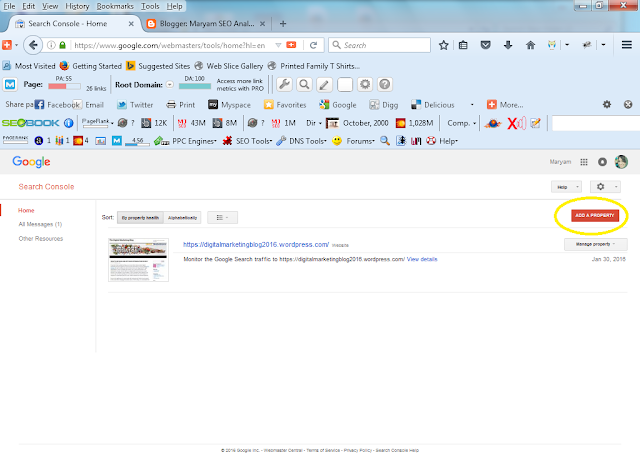
Step 2
Then you come across this screen wherein you have to enter the URL of your website. For illustration purpose, I have entered my website here which is maryamseo.blogspot.com.Step3
Next you come across the screen below wherein you have to choose the method on how Google can verify your website and its ownership.
If you have a website along with access to the source file, you can choose the first option to upload a HTML file to your website. An alternate method is to sign into your domain name provider. If you already own Google Analytics and Google Tag Manager Accounts, you can use the third and fourth option.
Since I merely own a blog at blogger.com, I am using the “HTML Tag” verification method for my website. You can use the same if you have a BlogSpot blog and want to get indexed in Google. Those who manage their own websites and have access to their source code file can also follow this method.
Since I merely own a blog at blogger.com, I am using the “HTML Tag” verification method for my website. You can use the same if you have a BlogSpot blog and want to get indexed in Google. Those who manage their own websites and have access to their source code file can also follow this method.
Step 4
On clicking the fifth option of using a “HTML Tag” to verify your website, you will be provided with a Meta tag. Copy the same.
As mentioned therein, you need to insert the Meta tag code into the <head> section of your HTML file for your website, which is just above the <body> section.
Step 5
Since I am BlogSpot website owner, I add the Meta tag in the following steps.
Go to your blogger dashboard and click on your blog. You will come across a screen with your blog posts, if any. Find and click “Template” on the left hand side and you will reach this screen below. Click “Edit HTML” to access your HTML file.
Go to your blogger dashboard and click on your blog. You will come across a screen with your blog posts, if any. Find and click “Template” on the left hand side and you will reach this screen below. Click “Edit HTML” to access your HTML file.
Step 6
Next you need to find the <head> section and insert the copied Meta tag in it as shown below.Step 7
After inserting come back to Screen and click on "Verify" button. This takes you to the following screen. Tada! Now you are officially verified by Google.Now your website is successfully submitted to google.
The next step is getting crawled, cached and indexed by Google. Follow the steps mentioned below for the same.
1. Come to the Google Webmaster Tools homepage as mentioned in the first step of submitting your website to google. Next click on your website URL given on the Google Webmaster Tools home page.
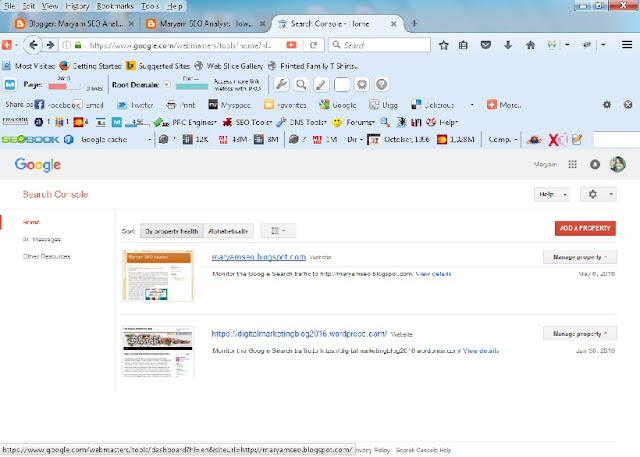
2. After you are directed to the below screen, click on crawl, then from the drop down list which appears, click on "Fetch as Google"
3. After you have reached the below screen, you must submit your website URL here once again. If you are submitting the home page, you can leave the box blank. Whereas, if you are submitting a new post or page of your website, the URL portion after the home page part of the URL is to be entered.
That is, in case of my website maryamseo.blogspot.com is the home page and http://maryamseo.blogspot.com/2016/05/how-to-get-your-website-on-google.html is the link to my individual blog post. When I submit my blog post I only choose this part of the latter URL which is : 2016/05/how-to-get-your-website-on-google.html
After you have entered the above into the box, click on "Fetch".
4. As you can see, the website is now fetched or crawled by Google and the same appears on the table area below. Therein you can see a "Submit to Index" button. Click on the button.
5. You will be directed to this screen where you have to choose between two methods of submission.
If you are submitting your website's homepage, you can click "Crawl only this URL". On the other hand, if you are submitting a post or page with links to your own website's home page, you may choose the second option which is "Crawl this URL and direct links". Click on "Go". Now your URL and linked pages will be submitted to Google's index.
When your website has been successfully indexed, it appears in the table area below. You can see my current blog post which has been submitted to Google, marked in green.
If you follow all these steps accurately, you will surely get indexed in Google. Let me know if you done so by posting in the comment section below. If you have any questions, feel free to ask via comments. Stay tuned to my blog post for more interesting articles for new bloggers as well as SEO professionals.













Very nice & informative blog #Maryam..
ReplyDeleteThanks frenny! :-)
DeleteThanks for this one! Do you provide SEO services? If so what's your hourly rate? Ping me at abysurumi@gmail.com!
ReplyDeleteGreat descriptive post! Thanks!
ReplyDeleteWhy Seo is very important? How seo helps your Business?
ReplyDeleteNice blog looks interesting?
Took me time to read all the comments, but I really enjoyed the article. It proved to be Very helpful to me and I am sure to all the commenters here! It’s always nice when you can not only be informed, but also entertained! Google SEO
ReplyDeleteEvery time I read this I get carried away by these words.
ReplyDelete80 Niche Related links on Fiverr
Once you begin perusing this, you can't stop without finishing it. That is the amount you get consumed into it.
ReplyDeleteMason Soiza
Very good points you wrote here..Great stuff...I think you've made some truly interesting points.Keep up the good work.
ReplyDeleteMason Soiza
魔兽金币 SliGame你觉得怎么样啊?有在这上面买过金币么?
ReplyDeleteEscape Room Prop for sale at JXKJ 1987, How about JXKJ?
ReplyDeleteThanks for sharing fantastic information about Google website. If your interest in SEO, feel free to visit for the Best SEO services in Bangladesh,
ReplyDeleteBest SEO services for small business.
If you are wondering of ways to increase your website's popularity, you can hire an SEO company that will make a few changes and make sure that your website is ranked higher in search results. A good time to embed SEO is when you are in the phase of designing a website. 外贸推广
ReplyDeletecheck about 10 Current Technologies and learn about tech
ReplyDeleteavast care center in uk
ReplyDeleteavast toll free service for help
avast contact number uk
avast support number uk
I must say that the writer has knowledge of this topic as this post has every piece of information that a blog post-must-have. I really appreciate the efforts of the writer.NETFLIX KEEP CRASHING ON TV
ReplyDelete